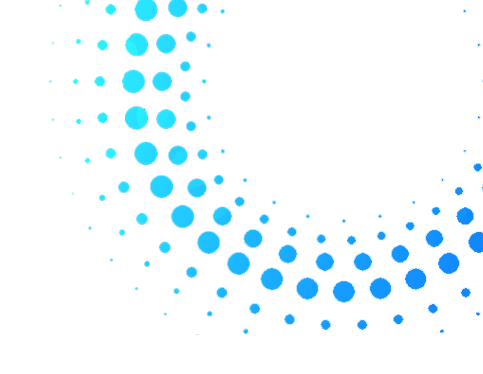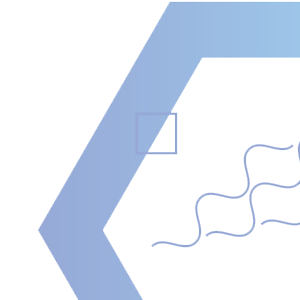
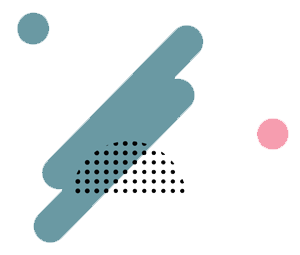
Automatic setup of backup account
Set up your backup account automatically with Acronis. Just follow three easy steps for effortless data protection and recovery.
Schedule backups from the panel
Schedule backups directly from the panel with Acronis. Simply set your preferences and let our system handle the rest automatically.
Restore from any backup point easily
Restore from any backup point easily with Acronis. Select your desired backup and recover your data quickly with just a few clicks.
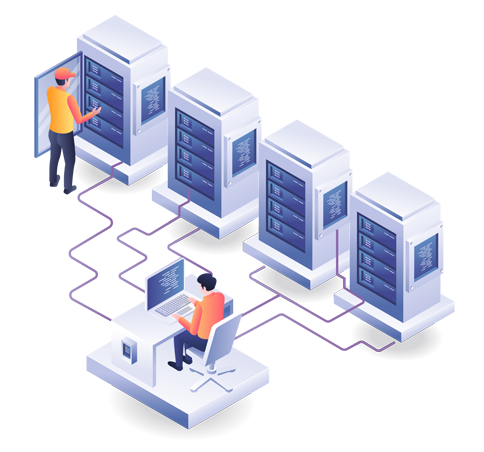
VPS Servers
VPS servers offer scalable, high-performance hosting with dedicated resources and control.
- Cost-Effective
- Scalability
- Root Access
Start your business at just $13.8 / month
View Plans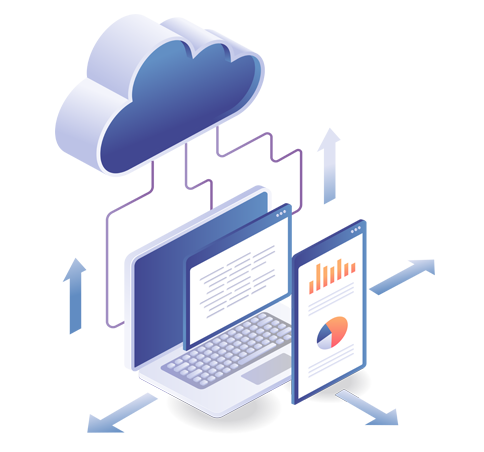
Dedicated Servers
Dedicated servers provide top performance, full control, and enhanced security for your needs.
- Unmatched Performance
- Enhanced Security
- Full Customization
- Scalability
- 99.99% Uptime Guarantee
Start your business at just $76.7 / month
View Plans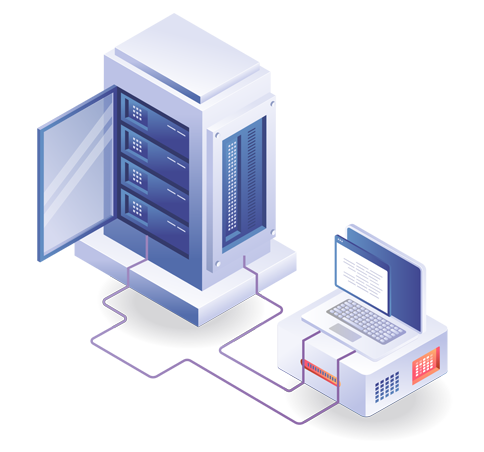
Windows Dedicated Servers
Windows Dedicated Servers deliver powerful performance, security, and full control.
- Enhanced Security
- High Performance
- Full Control
Start your business at just $45.8 / month
View Plans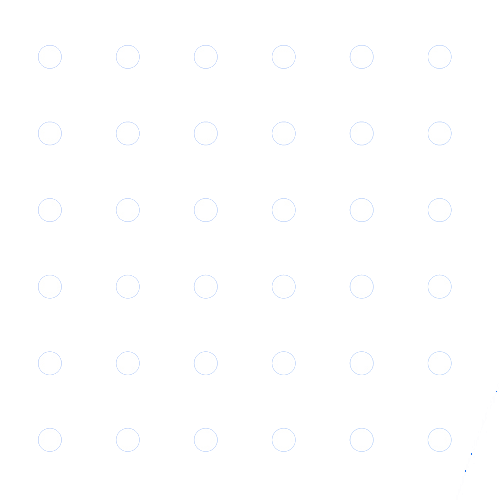
No. Acronis has its own product lifecycle and will not be automatically renewed with your VPS or Dedicated Server. You will have to renew it separately.
If you need more backup storage space you can go to the order management page and add more storage

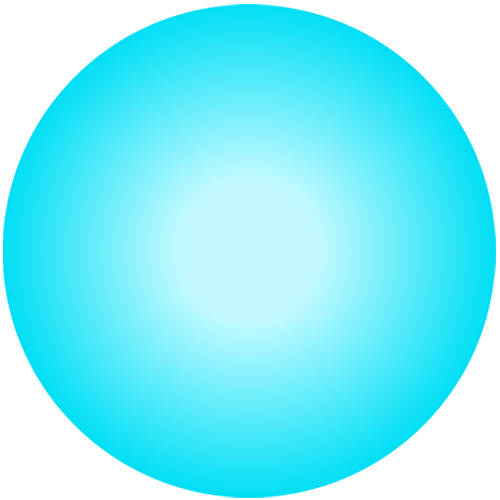
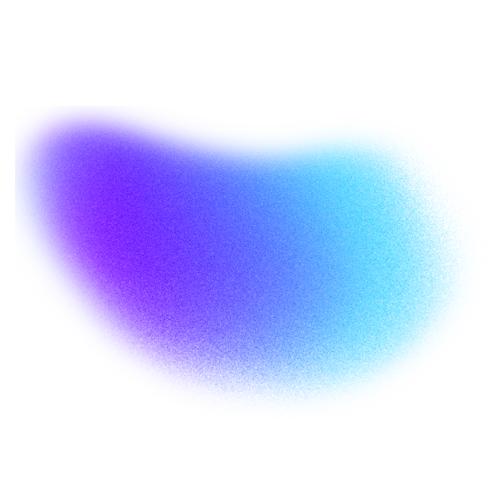
 Cyber
Cyber